Have you ever wanted to be a pop idol? This Anime How-to will show you how to record your voice over an off vocal karaoke track. All you need is Audacity, the audio file that you want to record over, and a microphone. You might also want some headphones if you don’t have a headset mic.
Audacity is a free, open source audio editor. You can get it here.
Open up Audacity, and within audacity, open your karaoke sound file. I’m assuming you got the sound file legally. Please don’t ask where to download the karaoke files. Audacity should look something like this:
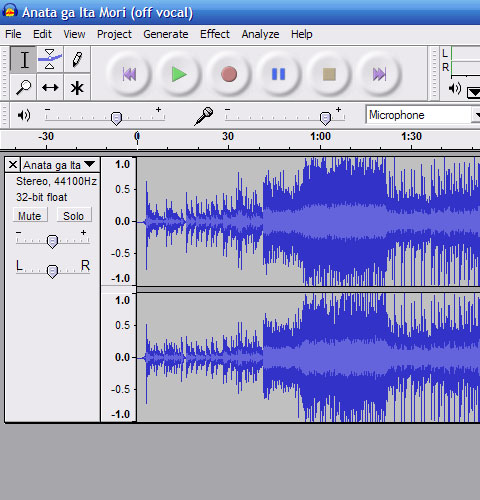
Next, we’ll set up Audacity to play the background track while simultaneously recording. Click on Edit-> Preferences. On the “Audio I/O” tab, click the check box that says “Play other tracks while recording new one.”
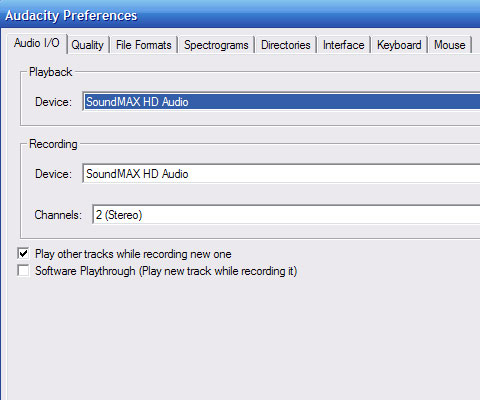
Next, return to the main window of Audacity. You’ll now be able to hear the background track while recording the new one. You should wear headphones or a headset microphone so that the music doesn’t feed back into the microphone.
Once you’re finished recording the awesome karaoke, you’ll need to export the file. Click on File-> Export As MP3.

If this is the first time you’ve exported an MP3 in Audacity, it will ask you for the lame_enc.dll file. You can download it here. Just save it somewhere safe and point Audacity to the file.
Audacity will write the MP3 to a file, and you can share it with friends, family, whoever! You can even enter karaoke contests! Have fun!
29 replies on “How To: Record Your Voice Over A Karaoke Track”
I can’t thank you enough. Love you!
Brilliant. Worked great for me. Thankyou for the information. How did you come by this software?
Hi, I was wondering if you could help me out. As I tried to playback my vocals they sound so very low. They are barely audible. I’ve made sure the volume and headphones are not on mute, but I still cant find a solution to this. I’d really appreciate your help.
@lunngel if you are recording your voice over a karaoke, then adjust the volume level in the left side pannel…you can decrease it as per your need or also may increase the volume level of your own audio track (situated below the karaoke track) and just save the file..Now its done.hope you can listen to your vocals better then the previous…keep singing 🙂
thank you so much for this awesome article…Finally Audacity helped me to have my own mp3…it feels great 🙂
i play a solo music…and i give voacl with my headphone…but i didnt get this…only music comes output as it is/////////pls help me….i cant take a little trip on this..pls help..
Thx it really helped
owsome software but plz helpme out from where i echo and setting of my vohcals
i cant find the audio I/O mentioned above, there are no such thing as audacity preferences
me to .. i m also not find Audio I/O†tab … what can i do ??
same here i cant find the audio I/O Mentioned device….
Go to Edit/Preferences (Ctrl+P)/Recording. Its under Playthrough at the top. Hope this helped
why do i get buzzing and static sounds when i record voice over music? It wasnt like this yesterday, but it started doing it today. When i record just my voice or use another software, it doesnt make any sounds. Do you know what might be happening?
wch version is this audiocity??
what should be the formet of kareoke sound file????
please help me i just find a karoke not my voice ….
I love this, but the thing is….it throws me slightly off timing. I know it can’t be me because I know the song very well. It does this with every song I do and every computer I do it on. How can I fix this problem?
Help me please! I tried to record my voice over a karaoke track, but it sounded really low, I adjusted the left side panel to the lowest volume but I still can’t make my voice louder unless I have to scream out loud!! How can I fix it?
I recorded it and my voice went off timing! I tried a couple time but it plays slightly after the track
where can i find the karoke tracks 🙁
if your voice is too low, change the effect called “normalize” it will boost your sound. You may need to set “hard limiter” to like -8 so it doesn’t crackle
thank you sooo much… it helped me alot 🙂
Why I can’t get this? I use sony Xperia c! Can u help me??
I also can’t use music karaoke.I use samsung galexy s2 plus.can you help me?
My song is one less crush
recording device doesnt selected …
no device found ..
what can i do nw ??
Hei..can you please help with the editing steps as well..I mean use of effect options with screenshots..pls..
Hi there I wonder if any one out there could help me please.I ‘m trying to record my own MP3 with Audacity also using an EDIROL for the Mic, my problem is that when try to record I can not here the backing track I can only here It when I press play I need to be able to here the backing so that I can record the vocal track separately so that i can work on It and then play them together . WOULD VERY MUCH APPRECIATE if someone could tell me what I’m doing wrong In how It should be set up for It to work.Many thanks.Emilio.
For all those with timing issues while recording.. go to preferences/recording and under that set the latency to 0.. that should fix it! Thanks…. 😀